|
Lots of things to download to your computer, including
Enjoy, and let us know if you have any requests!
Fliers
Camera-ready fliers on several topics of interest to bengal owners:
- Favorite (& Cheap) Bengal Toys
- Bengal Health Concerns
- The Info Packet Every Bengal Needs
- Home Security
- Bengalizing Your Home
- Travel Tips
- Emergency Preparedness
- What's Wrong with Animal Rights
- Leash Training
- How to Clip Claws
Camera-ready fliers about a few of our cats:
 | TIBCS Logo |
Wallpaper/Desktops
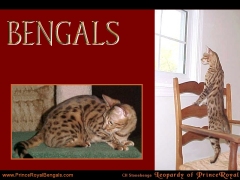
(800 x 600 size shown)
Larger sizes have more pictures
| Classic Leopard
|

(800 x 600 size shown)
Larger sizes have more pictures
| Tri-Colored Marble
|

(800 x 600 size shown)
Larger sizes have more pictures
| Bengal Babies
|
Windows Installation Instructions:
-
Click on an appropriate resolution for your display
to link to the full-size image of the wallpaper you want.
- When the image comes up in the browser window, right-click on the image.
- From your browser's pop-up menu, select "Set as Wallpaper."
- Click "Set Desktop" and close the control panel.
Macintosh Installation Instructions:
- Click on an appropriate resolution for your display to link
to the full-size image of the wallpaper you want.
- When the image comes up in the browser window, click and hold on
the image to bring up a pop-up menu, then choose to save the
image to any convenient location on your hard drive.
- Under the Apple menu, go to Control Panels and select Appearance.
- In your Appearance control panel, click the tab marked "Desktop."
- Click "Place Picture" (if you already have another picture as your
desktop image, click "Remove Picture" first, then "Place Picture").
Use the dialog box to locate and open the Cell image you downloaded.
Pedigrees
You can download pedigrees of some of our cats (in Acrobat PDF format):
Screensavers
We have some free PC screensavers available. Download, install, and enjoy!
-
Zelazny (Brown Marble)
- Spellbinder (Brown Leopard)
- Wild Essence (Pictures from our 2003 Wild Essence Calendar)
- Bengal Babies (Kittens)
To install, follow whatever instructions apply for your computer and operating system. For example, Win 95 users would click on link above, choose "save to disk," save to their Windows directory, and use their Control Panel's "Display" window to select the new screensaver.
|



